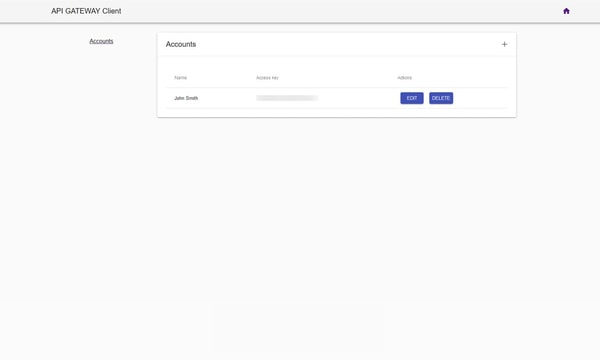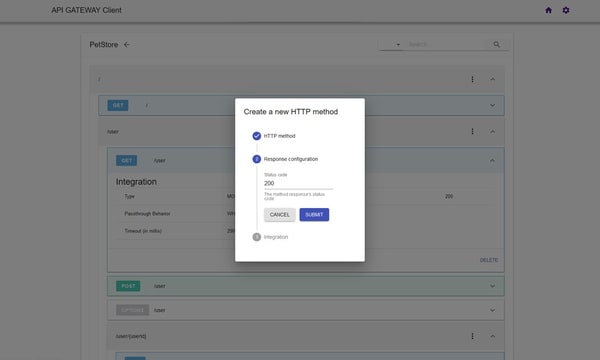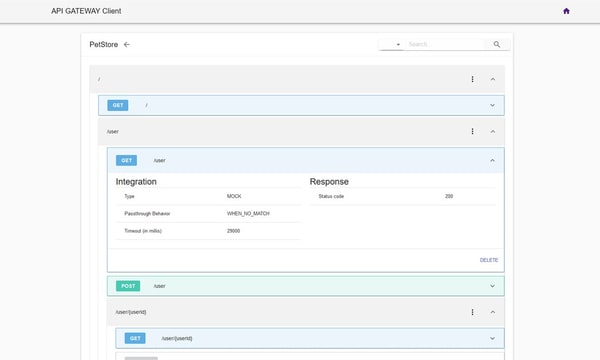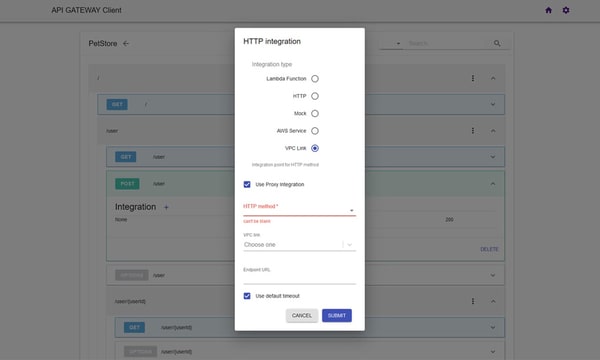Description
AWS API Gateway Client is a custom client for Amazon that ensures easy and comfy access to API Gateway resources. Thanks to improved usability, SCAND custom client significantly simplifies the utilization of Amazon API.

Benefits
There are several reasons to use AWS API Gateway Client:
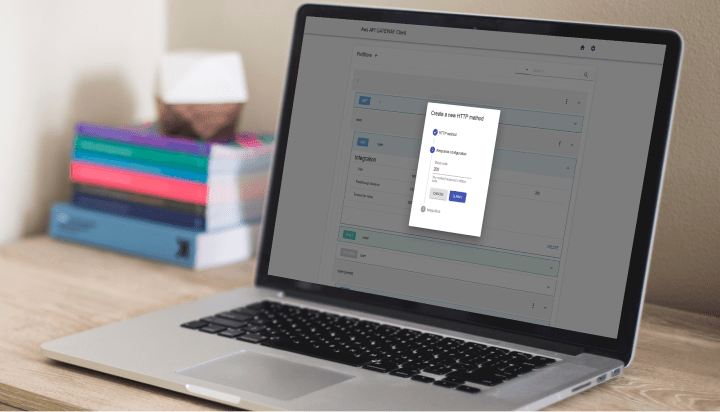
- User-friendly interface
- Simplified REST API methods creation
- Search for Amazon REST API resources
- Multi-account management
- Resources tree depiction close to the Swagger structure
Requirements
Docker service has to be installed before you run the product.
AWS account must provide access to manage AWS API Gateway service and access to view to the list of Lambda functions.
Installation
To install the product:
1. Copy or clone the application.
2. Assemble instances you need by running the following command:
$ docker-compose build 3. Establish dependencies for projects using the following commands:
# Front-end
$ docker-compose run -rm app yarn
# Back-end
$ docker-compose run –rm back yarn4. Create a .env file in the root of a project and copy .env_sample file contents.
5. Set values for .env according to your requirements (optionally):
; Front-end service
PUBLIC_PORT=80
HOST=0.0.0.0
CHOKIDAR_USEPOLLING=true
API_BASE_URL=http://192.168.100.1:8080
; Back-end service
PUBLIC_NODE_HOST_PORT=8080
NODE_ENV=production
NODE_MONGO_DB_PORT=27017
NODE_MONGO_DB_HOST=mongo
; Database service
MONGO_PORT=27017
MONGO_DB_USER=root
MONGO_DB_PASSWORD=password
MONGO_DB_NAME=db_gateway6. To run the application use a command:
$ docker-compose up -d 7. Application is available at: 192.168.100.1:80
How It Works
To add an account, go to the settings (a cog icon in the upper right-hand corner) and press “add new account”. Fill in the required data:
- Name (You can use any name you want as it is used only as a matter of identification of your account in the system. )
- AWS Credentials: Access Key, Secret Key, and region.
Press “Submit”.
If the system will be able to authorize you with the data entered, your account will be added.
Go to the main page where you can see a tab with your account and the list of AWS REST APIs linked to it.
Download
SCAND came up with an open-source solution — AWS API Gateway Client. Easy, robust and absolutely free. Already want to try it or thrilled to learn more? Get your free version here.
Need a Similar Solution?
Related Products
Realm Browser for Android
Realm Browser Library is a small, but very helpful library designed for viewing and editing Realm database files on Android devices.
epuBear
Lightweight and easily customizable cross-platform EPUB SDK for EPUB readers development.
Svg Kit for Android
SVG Kit for Android is a flexible and quite fast library supporting SVG Tiny specs. The amazing library developed by our company just do it.
Selfie King
Fun selfie contest application for Android that offers you possibility to create various selfie challenges, invite your friends to challenge you.